
Docker is more than Kernel Virtualization
by Rob Richardson
About Me

Rob Richardson is a software craftsman building web properties in ASP.NET and Node, React and Vue. He's a frequent speaker at conferences, user groups, and community events, and a diligent teacher and student of high quality software development. You can find this and other talks on https://robrich.org/presentations and follow him on twitter at @rob_rich.
DEMO:
Hello Docker
"Docker: VM++"
Docker is
- ephemeral
- isomorphic
- deterministic
Therefore Docker is
ideal platform for dev & ops
- clearly delineates duties
- clean communication strategy
Docker is
- ephemeral (short-lived)
- isomorphic (unchanging)
- deterministic (same every time)
Therefore Docker is
ideal platform for dev & ops
- clearly delineates duties
- clean communication strategy
What is Docker?
Docker is an ecosystem around Container Virtualization
What are Containers?
Light-weight kernel virtualization
What is Docker?
A suite of command-line tools for creating, running, and managing containers
Containers vs VMs
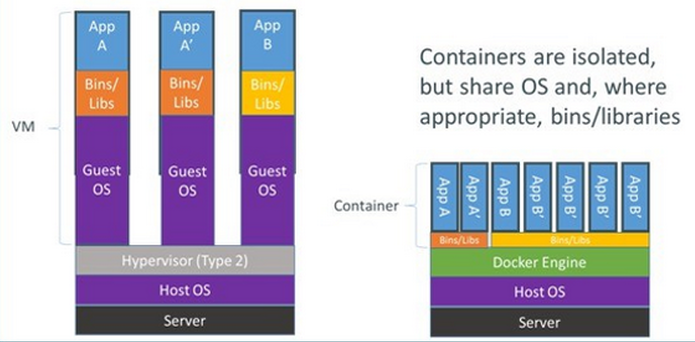
Source: http://www.zdnet.com/article/what-is-docker-and-why-is-it-so-darn-popular/
Containers
Containers virtualize and share the host kernel
Containers must run on the kernel for which they were built:
- Linux containers run on a Linux host
- Windows containers run on Windows Server host
Host Docker in a VM
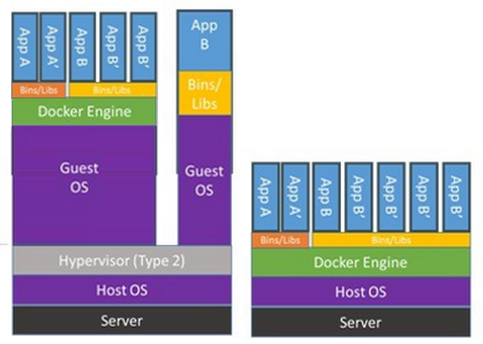
Docker Ecosystem
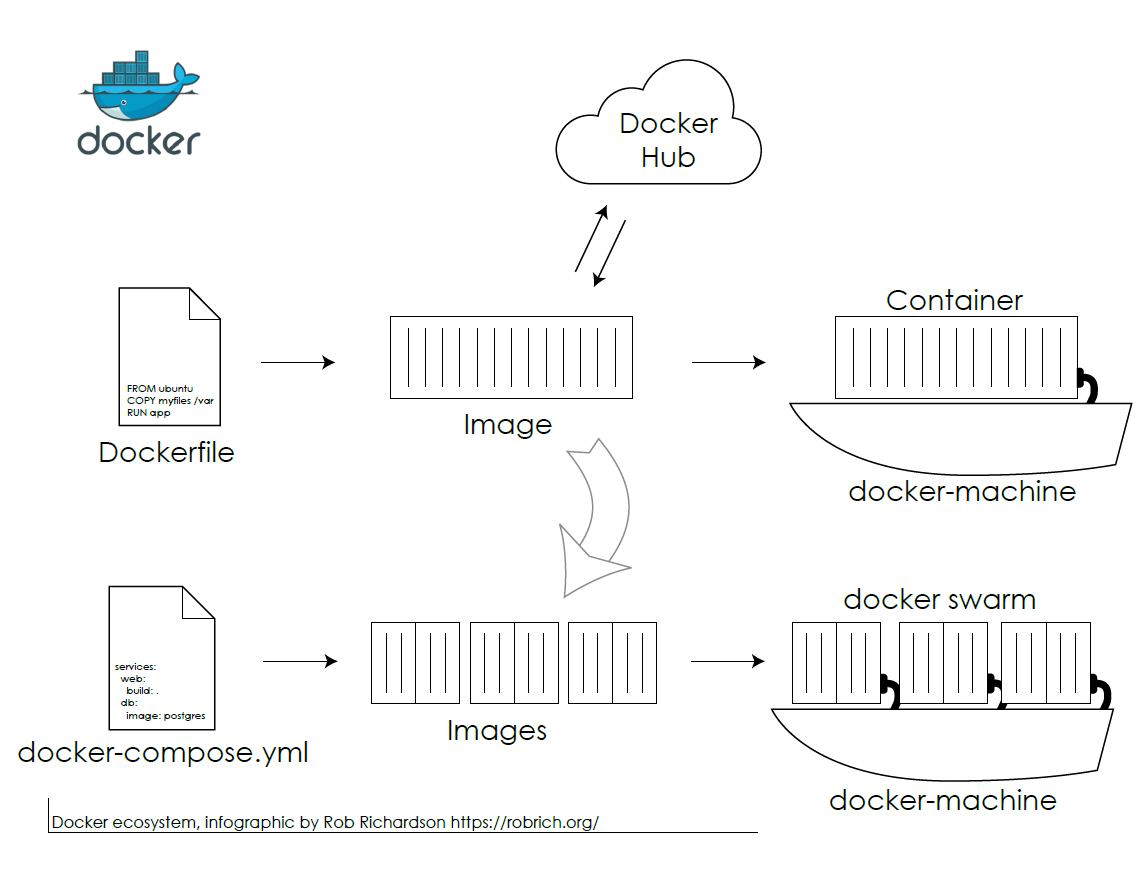
Download: https://robrich.org/slides/welcome-to-docker/docker-ecosystem.pdf
Installing Docker
- Linux, Mac, or Windows 10:
https://www.docker.com/get-started - Windows Server:
https://msdn.microsoft.com/en-us/virtualization/windowscontainers/quick_start/quick_start_windows_server
Dockerfile
FROM node
WORKDIR /app
COPY package.json .
RUN npm install
COPY . .
ENV NODE_ENV production
ENV PORT 3000
EXPOSE 3000
CMD ["npm", "start"]Layered Filesystem
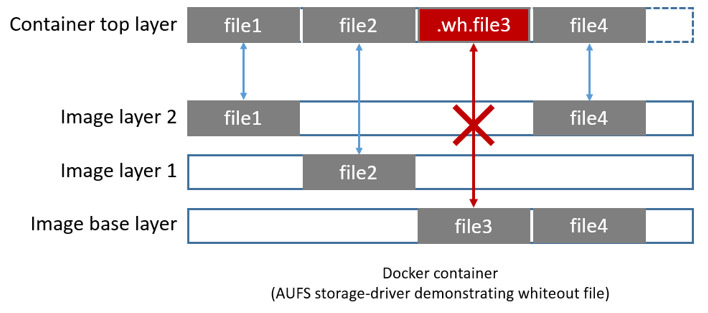
Source: https://docs.docker.com/engine/userguide/storagedriver/aufs-driver/
Layered Filesystem
- read/write layer
-
demo
- CMD ["node" "server"]
- EXPOSE 3000/tcp
- server.js
- WORKDIR /app
-
Node
- Install Yarn
- Install Node
- Install gpg
- node user/group
-
buildpack-deps:jessie
- ... steps ...
-
parent image
- ... steps ...
-
parent image
- ... steps ...
Layered Filesystem
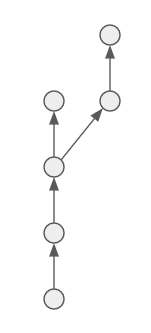
Only downloads each layer to disk once
because layers don't change
Volumes - non-temporary storage
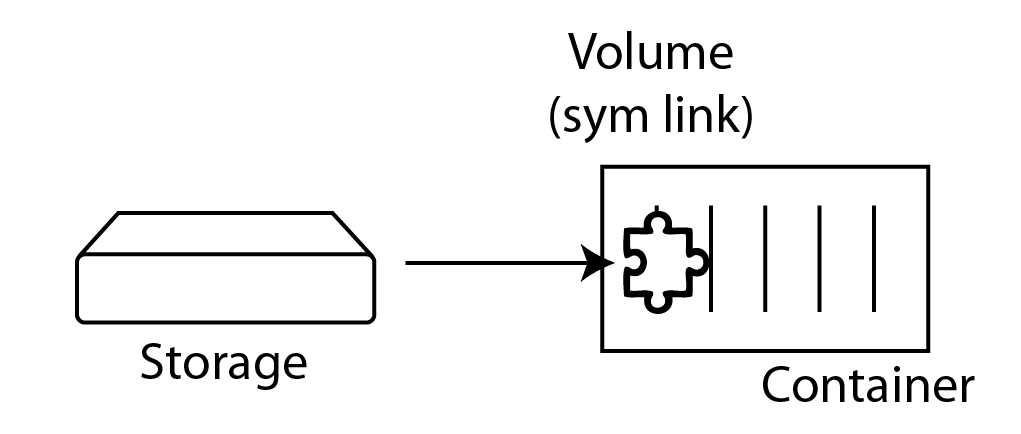
Volumes are a pointer in the container
saved to a folder on the host
Volumes
In Dockerfile:
VOLUME ["/data"]Starting container
docker run -v $(pwd):/data imagename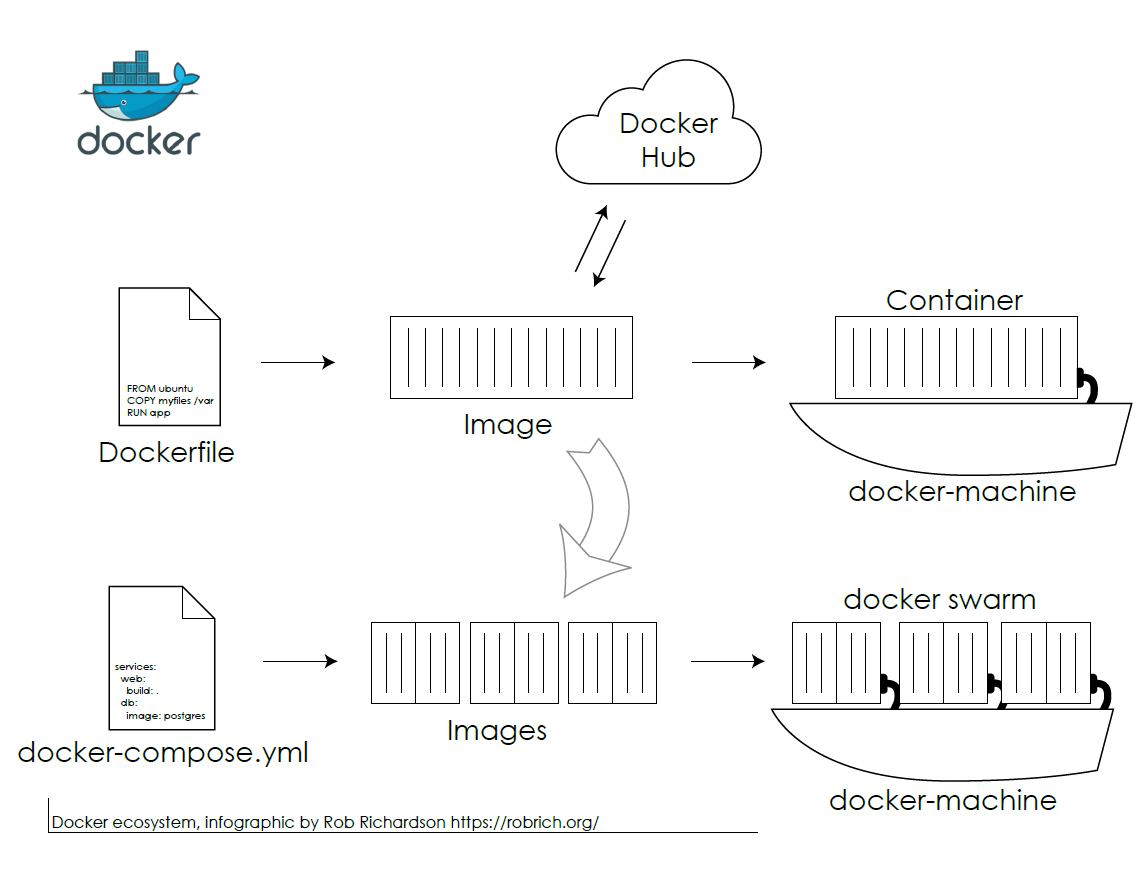
Download: https://robrich.org/slides/welcome-to-docker/docker-ecosystem.pdf
DEMO:
Craft Dockefile, build image, run container
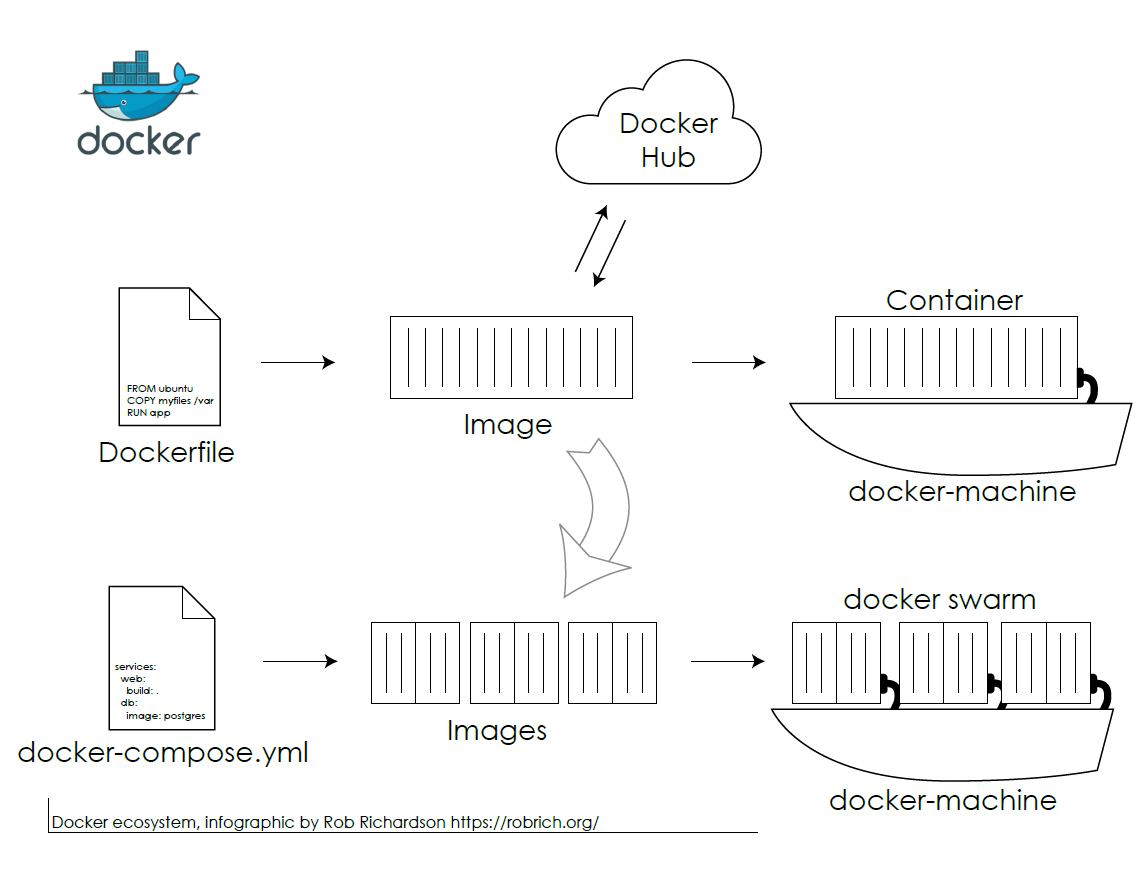
Download: https://robrich.org/slides/welcome-to-docker/docker-ecosystem.pdf
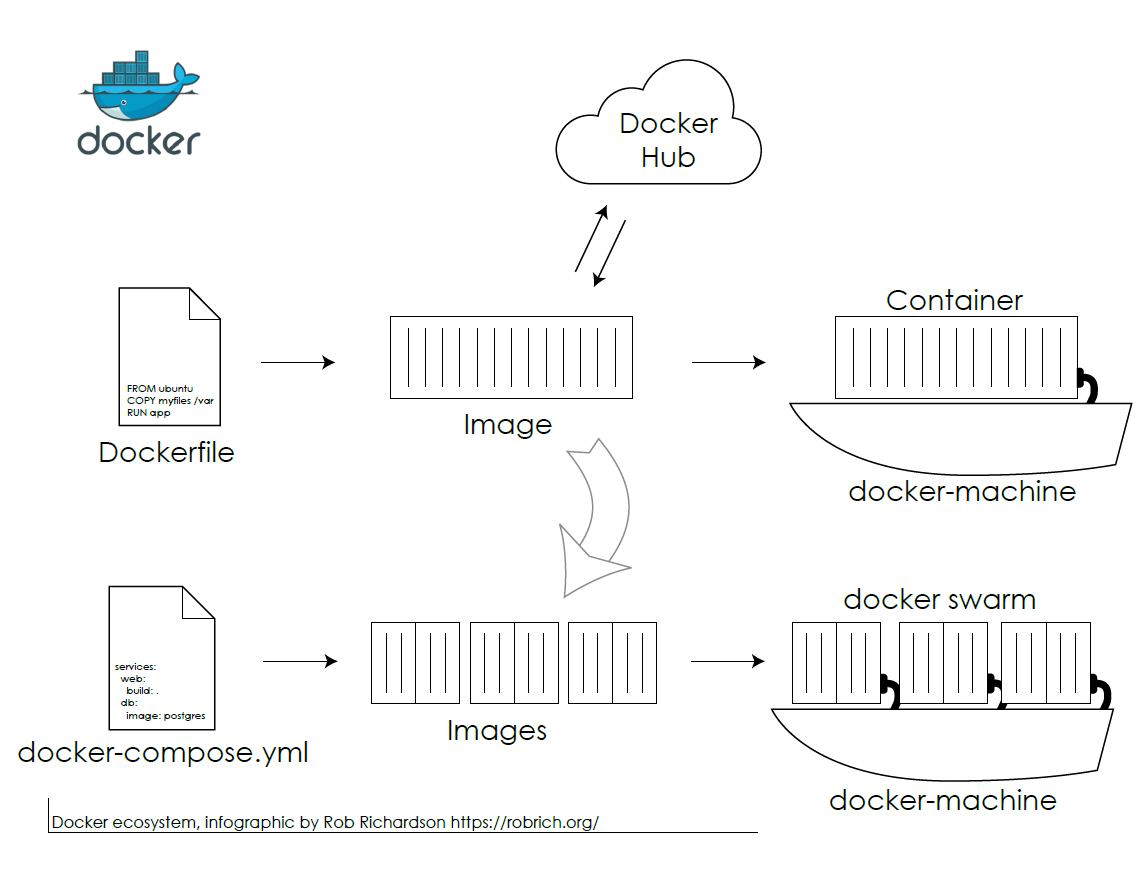
Download: https://robrich.org/slides/welcome-to-docker/docker-ecosystem.pdf
docker-compose.yml - configuration as code
version: '3'
services:
web:
build: .
ports:
- "80:5000"
volumes:
- logvolume01:/var/log
links:
- redis
redis:
image: redis
volumes:
logvolume01: {}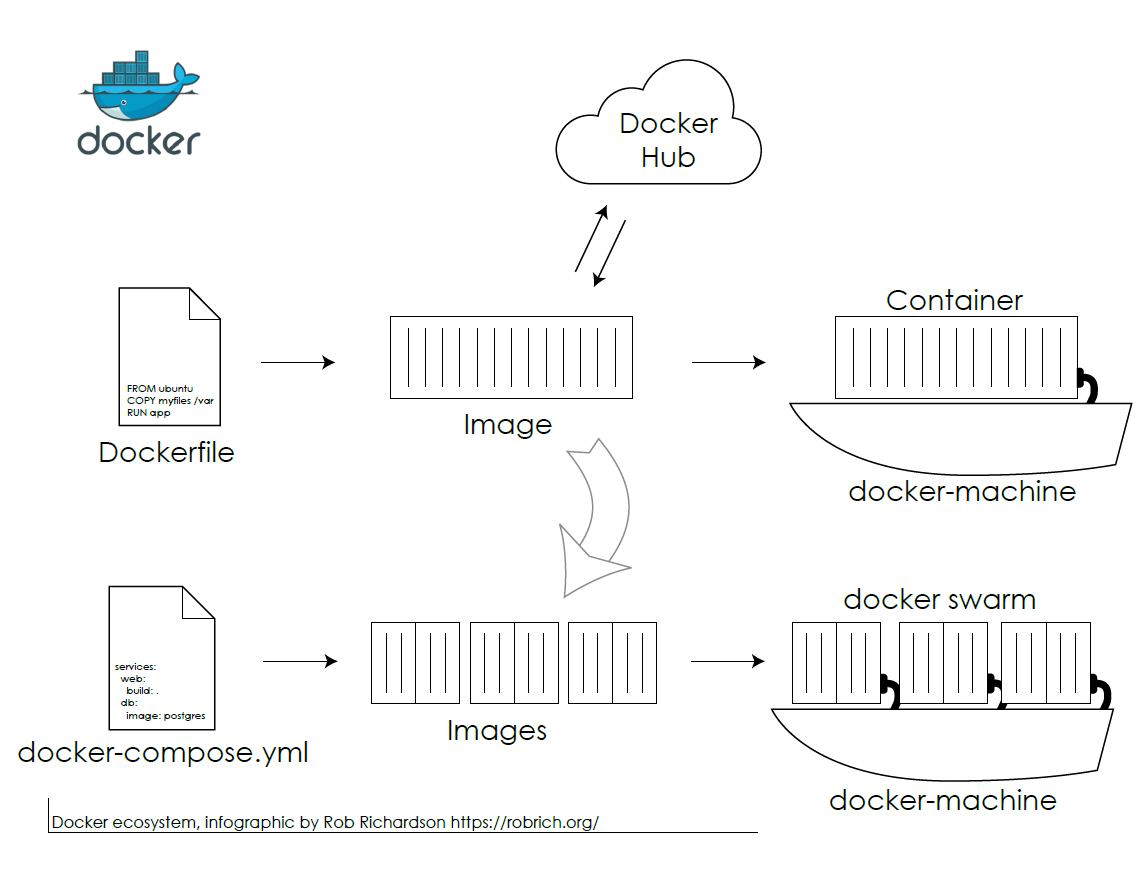
Download: https://robrich.org/slides/welcome-to-docker/docker-ecosystem.pdf
Docker Magic

Inside the Container:
- A machine
- Unique IP, hostname
- Build your perfect snowflake
Outside the Container:
- A process
- Plug in power and internet
- Restart quickly
- Scale by launching more
